Configuration Example, Security, Switching
Layer 2 security
I attended the session layer 2 security, because I had some discussions about layer 2 security with one of my colleagues. We were discussing about using layer 2 security and especially implementing it in the environments from our customers.
Looking at my/our customers, I don’t see environments where layer 2 threats would be immediate. But in my opinion, you will never know when it will be immediate. I prefer to implement as much layer 2 security (and security in general) as possible. Maybe I am a little paranoia ;-).
I was very interested in the countermeasures used in active networks and the caveats to these countermeasures. Looking at layer 2 networks, the following topics these are the most common attacks.
VLAN HOPPING
Connections between two switches are mostly configured as trunk ports (IEEE 802.1Q). All VLAN travel these trunk connections. Cisco switches have the capability to dynamically negotiate a trunk port. This means that all edge ports can become trunk ports. When an attacker can spoof to be switch, he could configure a trunk connection with the switch. By configuring a trunk connections with the switch, the attacker has access to all VLAN configured on the trunk. You have to disable the DTP (Dynamic Trunking Protocol) on the edge ports to mitigate these attacks. DTP is disabled with the command switchport nonegotiate. When tagging VLAN’s to a trunk it is preferred to use VLAN allowed lists on the trunks. This prevents that all VLAN’s have access to the trunk, only the specified VLAN’s will have access to the trunk.
MAC ADDRESS ATTACKS
Flooding the CAM table with bogus entries makes a hub out of a switch. When the CAM table is full, all traffic without an entry in the CAM table will be flooded out every port on the switch. This means that an attacker can intercept all traffic from the switch. Flooding the CAM table of a switch can also resultant in full CAM tables on adjacent switches. Countermeasures against CAM flooding attacks is the use of port security. To fill the CAM table an attacker will send a lot of different bogus MAC address to the switch. By limiting the allowed MAC address on a switch port, this attack can be prevented. When limiting the number of allowed MAC addresses on a port, you should pay attention to the number of MAC address you configure. Think of features like CDP, LLDP (Link Layer Discovery Protocol), IP Phones, VMware and so one. These features could generate additional MAC entries on the specific switch port. An example configuration for port security is shown below:
switchport port-security
switchport port-security maximum 1 vlan voice
switchport port-security maximum 1 vlan access
switchport port-security violation restrict
switchport port-security aging time 2
switchport port-security aging type inactivity
DHCP ATTACK
DHCP is used in networks to dynamically assign IP addresses and other options to clients. A DHCP scope contains a range of IP addresses and options, which can be assigned to clients. A known attack against DHCP is DHCP starvation. During a DHCP starvation attack an attacker tries to lease all different IP addresses. Most of the tools on the Internet for DHCP starvation use one MAC address for every lease. This means that an attacker uses multiple MAC addresses on the switch port where he connects to the network. Knowing this, you already know the solution to this attack. Just like the MAC address attacks, the solution lies in only allowing a predefined number of MAC addresses on the switch port. There are tools which use the same MAC address, but change Client Hardware Address (CHADDR) in an IPv4 DHCP Packet. This kind of attacks are mitigated by using DHCP Snooping.
Another DHCP attack is adding an untrusted or rogue DHCP server to the network. This way an attacker can assign the “wrong” IP addresses and options, like gateway and DNS servers. This kind of attacks is also mitigated by using DHCP snooping. When turning on DHCP snooping all switch ports will become untrusted. It is important to trust the port to the real DHCP server. The next snippets show examples for configuring DHCP snooping.
GLOBAL CONFIG
ip dhcp snooping vlan 1,10,100
no ip dhcp snooping information option
ip dhcp snooping
UNTRUSTED CLIENT INTERFACE CONFIG
no ip dhcp snooping trust
ip dhcp snooping limit rate 10
TRUSTED SERVER OR UPLINK INTERFACE CONFIG
ip dhcp snooping trust
By enabling DHCP snooping the switch starts building a DHCP snooping binding table. The DHCP snooping binding table is crucial when using DHCP snooping. This table contains the mappings of MAC, IP address, lease time, type of packet, VLAN and snooped interface, like the example below.
The most clients do another DHCP request in the event of a link down and link up event, but not all clients to. For example some Linux systems won’t re-DHCP in the event of link down and link up. When a switch reboots, the DHCP snooping binding table will be lost. If a client doesn’t re-DHCP, the client is denied access to the network, because there is no entry in the DHCP snooping binding table. This means that it is important to backup the DHCP snooping binding table in the event of a switch failure. The DHCP snooping binding table can be written to bootflash, ftp, rcp, slot0 and tftp, like the example shows.
ip dhcp snooping database tftp://10.10.1.1/tftpboot/dhcp-snooping-table
ip dhcp snooping database write-delay 60
Entries in the DHCP snooping binding table stay there until the lease timer expires. When you can a real mobile network it is advised to tune the DHCP lease timers.
ARP ATTACKS
An ARP entry maps a MAC address to an IP address. An attacker can claim, by poisoning the ARP table, to be for example the default gateway of the subnet. This is achieved by replying and poisoning the network by “telling” that the attackers MAC address should be mapped to the default gateway IP address. This way the attacker receives all the traffic designated to the default gateway, which gives the attacker the possibility to perform a man-in-the-middle attack.
An ARP attack can be mitigated by the use of Dynamic ARP Inspection. By using Dynamic ARP Inspection (DIA) the switch checks the IP/MAC mappings in the DHCP snooping binding table. This implies that DHCP snooping is needed for DIA. Another method of mitigating ARP attacks is by checking the source and/or destination MAC addresses and/or IP addresses.
GLOBAL CONFIG
ip dhcp snooping vlan 4,104
no ip dhcp snooping information option
ip dhcp snooping
ip arp inspection vlan 4,104
ip arp inspection log-buffer entries 1024
ip arp inspection log-buffer logs 1024 interval 10
UNTRUSTED CLIENT INTERFACE CONFIG
no ip dhcp snooping trust
ip dhcp snooping limit rate 10
no ip arp inspection trust
TRUSTED SERVER OR UPLINK INTERFACE CONFIG
ip dhcp snooping trust
ip arp inspection trust
ENABLE ALL VALIDATION COMMANDS
ip arp inspection validate src-mac dst-mac ip
SPOOFING ATTACKS
In an spoofing attack the attacker uses the MAC address or IP address of a “real” networking component. Spoofing attacks are performed for the following reasons:
MAC SPOOFING
- when using MAC authentication on the network the attacker can gain access to the network;
- the attacker takes over the identity of someone already known on the network;
IP SPOOFING
- Ping of death attack;
- ICMP unreachable storm;
- SYN floods on the network;
- the attacker takes over the identity of someone already known on the network;
The countermeasure for spoofing attacks is the use of IP Source Guard. IP Source Guard can be compared with Dynamic ARP Inspection, the difference lies in the fact that IP Source Guard checks every packet and not only ARP packets.
These are the most common layer 2 attacks known today. There are some more, like attacks on the Spanning Tree Protocol. These attacks can be mitigated with techniques like BPDUGuard and RootGuard.
I will definitely start using more of the techniques mentioned above in customer environments. It will be a real challenge to implement some of the techniques without disrupting the daily work on the network.
René Jorissen
Latest posts by René Jorissen (see all)
- MacOS Big Sur and SSLKEYFILELOG - November 23, 2021
- ClearPass, Azure AD, SSO and Object ID - August 12, 2021
- ClearPass – custom MPSK - July 20, 2021
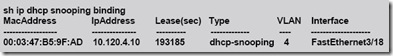
Great article!
Some more details on the DHCP starvation attack: http://www.think-security.com/dhcp-starvation-quick-and-dirty/
Hello, I am an avid reader of your website! I can totally relate to your point as I am currently employed as a data entry specialist for a BPO provider.