Configuration Example, Routing, Security, Switching
Secure HSRP configuration
A friend of mine works for a well known auditing and penetration testing company in the Netherlands. Recently we were talking about how he starts looking for flaws in network infrastructures. My friend told me that the first thing he does is simply starting WireShark and start looking at all the packets he receives.
By default packets like DTP (Dynamic Trunking Protocol), CDP (Cisco Discovery Protocol) and HSRP (Hot Standby Routing Protocol) are broadcasted through all the different edge ports of a switch. Tools like Yersinia can be used by hackers to exploit these packets.
Normally when I configure a switch I always stop the broadcasting of DTP and CDP on normal edge ports, at least if possible. CDP is often used in conjunction with IP phones. I prevent broadcasting DTP and CDP with the following commands:
no cdp enable
switchport nonegotiate
To be honest, I never thought about the broadcasting of HSRP packets. I created a simple test environment with one Cisco Catalyst 3750G switch and configured VLAN 1 with HSRP, like shown below.
interface Vlan1
ip address 10.10.10.2 255.255.255.0
standby 1 ip 10.10.10.1
standby 1 priority 150
standby 1 preempt
end
This is the most default way of configuring HSRP. By using a tool like Yersinia, somebody could take over the role of active HSRP router by spoofing HSRP packets with a higher priority then the current active HSRP router. So I added a simple authentication text string to the configuration with the following command:
standby 1 authentication HSRP@ICT
This is no success, because when I start WireShark the authentication string is sent in clear text. The picture below shows an example:
In most recent software version you can protect HSRP by using MD5 Authentication. MD5 authentication provides greater security than plain text authentication. This feature allows each HSRP group member to use a secret key to generate a keyed MD5 hash of the packet that is part of the outgoing packet. A keyed hash of an incoming packet is generated and if the generated hash does not match the hash within the incoming packet, the packet is ignored.
To configure MD5 authentication in the previous example, I added the following configuration to interface VLAN 1:
standby 1 authentication md5 key-string hsrp@ictivity=secure,Ihope timeout 60
Now, when looking at the WireShark output, the key-string is composed of a hash and cannot be easily read by an hacker.
The timeout option is important when configuring a new key-string amongst all the members in an HSRP group. The timeout value is the period of time that the old key string will be accepted to allow configuration of all routers in a group with a new key.
So HSRP MD5 Authentication is another way of making our network components and network infrastructure more secure against “evil” attacks and hackers.
René Jorissen
Latest posts by René Jorissen (see all)
- MacOS Big Sur and SSLKEYFILELOG - November 23, 2021
- ClearPass, Azure AD, SSO and Object ID - August 12, 2021
- ClearPass – custom MPSK - July 20, 2021
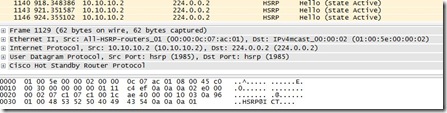
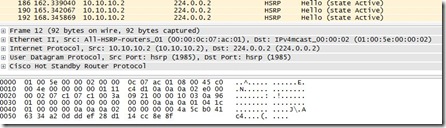
got an idea what is md5 for..just want to ask, this md5 configuration can be done without a downtime?
Jay,
I don’t know for sure, because I always do this kind of work after working hours or during a maintenance window.