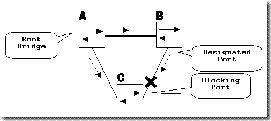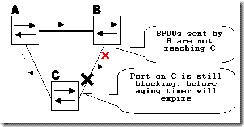Fiber optics and UDLD
UDLD (Unidirectional Link Detection) is a protocol to help prevent forwarding loops in switched networks. A fiber cable is build from two separate fibers (transmit and receive), where one of the two fiber could fail, which would result in a switch port not able to receive or send traffic. This scenario could result in some serious problems.
The Problem
Spanning-Tree Protocol (STP) resolves redundant physical topology into a loop-free, tree-like forwarding topology. This is done by blocking one or more ports. By blocking one or more ports, there are no loops in the forwarding topology. STP relies in its operation on reception and transmission of the Bridge Protocol Data Units (BPDUs). If the STP process that runs on the switch with a blocking port stops receiving BPDUs from its upstream (designated) switch on the port, STP eventually ages out the STP information for the port and moves it to the forwarding state. This creates a forwarding loop or STP loop.
Check the following two pictures:
The left pictures shows a regular layer 2 network, where switch B is the designated switch for the B-C segment. Switch C on the B-C link is in blocking state. In the right picture switch C’s Tx is broken, switch C doesn’t receive and BPDU packets from switch B anymore and ages the information received with the last BPDU. Once the STP information is aged out on the port, that port transitions from the blocking state to the listening, learning and eventually to the forwarding STP state. This creates a forwarding loop, as there is no blocking port in the triangle A-B-C. Packets cycle along the path (B still receives packets from C) taking additional bandwidth until the links are completely filled up. This brings the network down.
UDLD explained
UDLD is a Layer 2 (L2) protocol that works with the Layer 1 (L1) mechanisms to determine the physical status of a link. At Layer 1, auto-negotiation takes care of physical signaling and fault detection. UDLD performs tasks that auto-negotiation cannot perform, such as detecting the identities of neighbors and shutting down misconnected ports. When you enable both auto-negotiation and UDLD, Layer 1 and Layer 2 detections work together to prevent physical and logical unidirectional connections and the malfunctioning of other protocols.
UDLD works by exchanging protocol packets between the neighboring devices. In order for UDLD to work, both devices on the link must support UDLD and have it enabled on respective ports.
Each switch port configured for UDLD sends UDLD protocol packets that contain the port’s own device/port ID, and the neighbor’s device/port IDs seen by UDLD on that port. Neighboring ports should see their own device/port ID (echo) in the packets received from the other side.
If the port does not see its own device/port ID in the incoming UDLD packets for a specific duration of time, the link is considered unidirectional. Once the unidirectional link is detected by UDLD, the respective port is disabled and this message is printed on the console and the logging:
UDLD-3-DISABLE: Unidirectional link detected on port 1/2. Port disabled
UDLD can operate in two modes:
- Normal: if the link state of the port was determined to be bi-directional and the UDLD information times out, no action is taken by UDLD. The port state for UDLD is marked as undetermined. The port behaves according to its STP state.
- Aggressive: if the link state of the port is determined to be bi-directional and the UDLD information times out while the link on the port is still up, UDLD tries to re-establish the state of the port. If not successful, the port is put into the errdisable state.
Depending on the fiber uplink (type of cable, length of the cable, age of backbone and more) I use UDLD aggressive mode. Aggressive mode will put the port in errdisable, but in my opinion it is better to loose some switches then flooding the complete layer 2 network and disturbing even more users.
René Jorissen
Latest posts by René Jorissen (see all)
- MacOS Big Sur and SSLKEYFILELOG - November 23, 2021
- ClearPass, Azure AD, SSO and Object ID - August 12, 2021
- ClearPass – custom MPSK - July 20, 2021