Configuration Example, Routing
Policy NAT on Cisco router
A colleague of mine had to implement an IPSec VPN tunnel from a customer to a supplier. The customer has a Cisco router for connecting to the Internet, so nothing special. The router is already setup and in production. Configuring an extra IPSec VPN tunnel isn’t very hard, the most important part is the negotiation of Phase 1 and Phase 2 credentials for the IPSec VPN connection.
This particular situation was different, because the customer has to NAT his local IP addresses into the VPN tunnel. I don’t actual configure this quiet often on routers, but more on firewalls. I setup a testing environment with GNS3 to do my own configuration.
The testing environment is displayed below. When connecting from the LAN from R1 (10.1.1.0/24) to the Internet normal NAT overload in configured. In the picture the network behind R3 represents the Internet. When connecting from R1 to R2, the source IP address (Inside Local) is translated to an address from the pool 10.22.44.0/24 (Inside Global). There is also a static NAT mapping for IP address 10.1.1.222 into the VPN tunnel (10.22.44.222).
At first I configured the environment like showed above. I configured the different interfaces and the corresponding IP addresses. Router R1 and R2 use router R3 as default gateway. The configuration of the specific routers is attached at the end of the post.
The first snippet shows the necessary NAT configuration on R1 for the Internet connection.
interface Loopback0
description INSIDE
ip address 10.1.1.1 255.255.255.0
ip nat inside
!
interface FastEthernet0/0description OUTSIDE
ip address 212.123.212.9 255.255.255.248
ip nat outside
duplex auto
speed auto!
ip nat inside source list ACL-NAT interface FastEthernet0/0 overload
ip route 0.0.0.0 0.0.0.0 212.123.212.11
!
ip access-list extended ACL-NAT
permit ip 10.1.1.0 0.0.0.255 any
When trying to ping Lo0 on router R3, I see the following NAT table on router R1.
R1#ping 192.168.3.1 source lo0
Type escape sequence to abort.
Sending 5, 100-byte ICMP Echos to 192.168.3.1, timeout is 2 seconds:
Packet sent with a source address of 10.1.1.1
!!!!!
Success rate is 100 percent (5/5), round-trip min/avg/max = 32/46/76 ms
R1#sh ip nat translations
Pro Inside global Inside local Outside local Outside global
icmp 212.123.212.9:3 10.1.1.1:3 192.168.3.1:3 192.168.3.1:3
This proves that regular NAT overloading works perfectly with the current configuration. Next I configured the Policy IPSec VPN between routers R1 and R2. The configuration isn’t that spectacular, you should pay attention to the NAT statements and ACL statements. I even configured reverse route injection for the LAN network of R2. When enabling reverse route injection a route with the remote network (172.16.2.0) pops up in the routing table. This feature can be used when redistributing static routes into a routing protocol like EIGRP.
Next I will show some snippets, with some comments, of the configuration of router R1.
\\ Specifying the Phase I and Phase II properties for the IPSec VPN
crypto isakmp policy 10
encr aes 256
authentication pre-share
group 5
crypto isakmp key VPN@Booches address 212.123.212.10
!
crypto ipsec transform-set VPN-TS esp-aes 256 esp-sha-hmac
!
crypto map CM-VPN-R2 10 ipsec-isakmp
set peer 212.123.212.10
set transform-set VPN-TS
match address VPN-R2
reverse-route!
\\ Loopback interface with 2 IP addresses for testing purposes
\\ Secondary IP address is used for static policy NAT testing
interface Loopback0
ip address 10.1.1.222 255.255.255.0 secondary
ip address 10.1.1.1 255.255.255.0
ip nat inside!
\\ Outside interface with the crypto map applied to this interface
interface FastEthernet0/0
description OUTSIDE
ip address 212.123.212.9 255.255.255.248
ip nat outside
duplex auto
speed auto
crypto map CM-VPN-R2!
ip nat translation timeout 30
\\ NAT pool for dynamic policy NATZ
ip nat pool LAN-R2 10.22.44.1 10.22.44.254 netmask 255.255.255.0\\ Default NAT for regular Internet related traffic
ip nat inside source list ACL-NAT interface FastEthernet0/0 overload\\ NAT statement for dynamic policy NAT and static policy NAT
ip nat inside source list ACL-POLICY-NAT pool LAN-R2 overload
ip nat inside source static 10.1.1.222 10.22.44.222 route-map RM-STATIC-NAT extendable!
\\ ACL to define traffic to be NATted for regular Internet related traffic
ip access-list extended ACL-NAT
deny ip 10.1.1.0 0.0.0.255 172.16.2.0 0.0.0.255
deny ip 10.22.44.0 0.0.0.255 172.16.2.0 0.0.0.255
permit ip 10.1.1.0 0.0.0.255 any\\ ACL to define traffic to be dynamic policy NATted into IPSec VPN tunnel
ip access-list extended ACL-POLICY-NATdeny ip host 10.1.1.222 172.16.2.0 0.0.0.255
permit ip 10.1.1.0 0.0.0.255 172.16.2.0 0.0.0.255\\ ACL to define traffic to be static policy NATted into IPSec VPN tunnel
ip access-list extended ACL-STATIC-POLICY-NAT
permit ip host 10.1.1.222 172.16.2.0 0.0.0.255\\ ACL to define interesting traffic for the IPSec VPN tunnel
ip access-list extended VPN-R2
permit ip 10.22.44.0 0.0.0.255 172.16.2.0 0.0.0.255
!\\ Route map static to configure static policy NAT statement
route-map RM-STATIC-NAT permit 10
match ip address ACL-STATIC-POLICY-NAT
I issued some ping commands and looked at the IP NAT Translations table to test the environment. The test results are displayed below.
SOURCE 10.1.1.1 (R1) – DESTINATION 172.16.2.1 (R2) & 212.123.212 (R3)
R1#ping 172.16.2.1 source 10.1.1.1
Packet sent with a source address of 10.1.1.1
!!!!!
Success rate is 100 percent (5/5), round-trip min/avg/max = 28/52/120 ms
R1#ping 212.123.212.11 source 10.1.1.1
Packet sent with a source address of 10.1.1.1
!!!!!
Success rate is 100 percent (5/5), round-trip min/avg/max = 16/48/84 ms
R1#show ip nat translations
Pro Inside global Inside local Outside local Outside global
icmp 212.123.212.9:29 10.1.1.1:29 212.123.212.11:29 212.123.212.11:29
icmp 10.22.44.1:28 10.1.1.1:28 172.16.2.1:28 172.16.2.1:28
SOURCE 10.1.1.222 (R1) – DESTINATION 172.16.2.1 (R2) & 212.123.212 (R3)
R1#ping 172.16.2.1 source 10.1.1.222
Packet sent with a source address of 10.1.1.222
!!!!!
Success rate is 100 percent (5/5), round-trip min/avg/max = 8/48/84 ms
R1#ping 192.168.3.1 source 10.1.1.222
Packet sent with a source address of 10.1.1.222
!!!!!
Success rate is 100 percent (5/5), round-trip min/avg/max = 32/44/60 ms
R1#sh ip nat translation
Pro Inside global Inside local Outside local Outside global
icmp 212.123.212.9:37 10.1.1.222:37 192.168.3.1:37 192.168.3.1:37
icmp 10.22.44.222:36 10.1.1.222:36 172.16.2.1:36 172.16.2.1:36
SOURCE 172.16.2.1 (R2) – DESTINATION 10.22.44.222 (R1)
R2#ping 10.22.44.222 source 172.16.2.1
Packet sent with a source address of 172.16.2.1
!!!!!
Success rate is 100 percent (5/5), round-trip min/avg/max = 4/53/112 ms
All ICMP testing gave positive results and policy-based NAT on the Cisco router is working perfectly.
Configurations:
René Jorissen
Latest posts by René Jorissen (see all)
- MacOS Big Sur and SSLKEYFILELOG - November 23, 2021
- ClearPass, Azure AD, SSO and Object ID - August 12, 2021
- ClearPass – custom MPSK - July 20, 2021
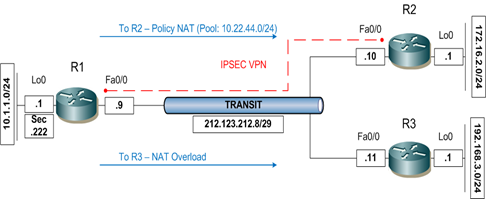
Thanks for your article. It was useful for me to make dynamic NAT (PAT) for proxy server to the internet over the first router’s interface and static NAT over the second router’s interface for management.
Great article! You helped clear up some things for me because a customer of mine wants to do something similar.
Thanks for clear documents. I give 100% for this configuration and explanation.
Great article!
Links to router configs do not work. :(
…R1 specifically. R2 and R3 links work ok.
Hey Ian,
Thanks for the comment. I fixed the link to the configuration of R1.
René
Hello Rene,
Thanks for this great article. I have the question about the policy static NAT part. In the R1 router config, you also permit the outside global IP in addition to the inside global in the ACL ACL-STATIC-POLICY-NAT. What is the reason to permit outside global 10.22.44.222 as well for the policy static NAT ?
ip access-list extended ACL-STATIC-POLICY-NAT
permit ip host 10.1.1.222 172.16.2.0 0.0.0.255
permit ip host 10.22.44.222 172.16.2.0 0.0.0.255
Ahmet,
I don’t know anymore. Maybe for the static NAT configuration to location R2…