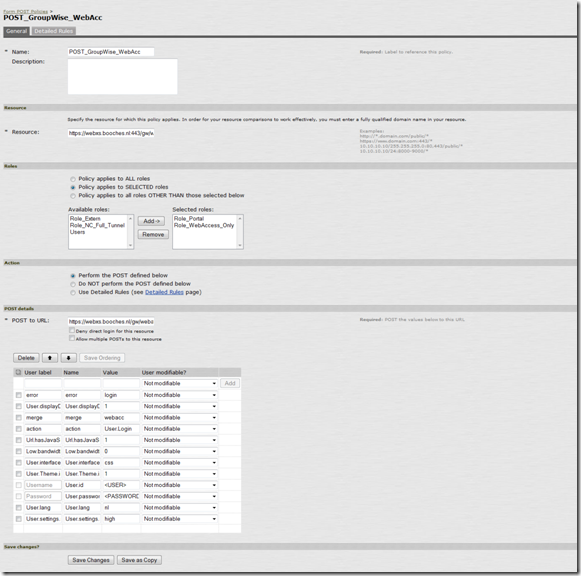Configuration Example, IPSec / SSL VPN
Juniper SA & GroupWise WebAcc SSO
While configuring a Juniper SA2500 in conjunction with Novell GroupWise WebAccess, the customers wanted single sign on (SSO) configured. The default Novell GroupWise WebAccess login page uses FBA (Forms Based Authentication). So it should be possible to push the correct POST parameters to enable SSO for GroupWise WebAccess.
I started with looking at the page source of the login page and found the POST configuration. You can find them by searching the string:
<form method=”post” action=”/gw/webacc” name=”loginForm” target=”_top”>
I configured a Web Resource Profile in the Juniper SA. This Resource Profile has a bookmark which displays the Novell GroupWise WebAccess page. Next I configured a Form POST Resource Policy. The picture below shows the configuration.
The table displays the POST detail settings:
| User label | Name | Value |
| error | error | login |
| User.displayDraftItems | User.displayDraftItems | 1 |
| merge | merge | webacc |
| action | action | User.Login |
| Url.hasJavaScript | Url.hasJavaScript | 1 |
| Low.bandwidth | Low.bandwidth | 0 |
| User.interface | User.interface | css |
| User.Theme.index | User.Theme.index | 1 |
| Username | User.id | <USER> |
| Password | User.password | <PASSWORD> |
| User.lang | User.lang | nl |
| User.settings.speed | User.settings.speed | high |
The above configuration works in my situation. The user is automatically logged in to their corresponding Novell GroupWise WebAccess page.
René Jorissen
Latest posts by René Jorissen (see all)
- MacOS Big Sur and SSLKEYFILELOG - November 23, 2021
- ClearPass, Azure AD, SSO and Object ID - August 12, 2021
- ClearPass – custom MPSK - July 20, 2021