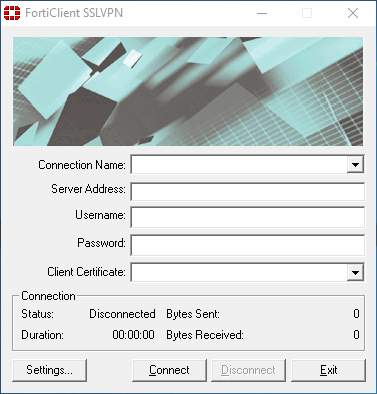FortiClient SSLVPN – export profiles
I am using the FortiClient SSLVPN lightweight application for SSL VPN access to client networks. In the GUI you don’t have options to export the configured profiles as you have with the full-featured FortiClient SSLVPN. The profiles for the lightweight version are stored in the registry, so you can export and import from there. The registry location is:
[HKEY_CURRENT_USER\SOFTWARE\Fortinet\SslvpnClient\Tunnels]
The following two tabs change content below.


René Jorissen
Co-owner and Solution Specialist at 4IP Solutions
René Jorissen works as Solution Specialist for 4IP in the Netherlands. Network Infrastructures are the primary focus. René works with equipment of multiple vendors, like Cisco, Aruba Networks, FortiNet, HP Networking, Juniper Networks, RSA SecurID, AeroHive, Microsoft and many more. René is Aruba Certified Edge Expert (ACEX #26), Aruba Certified Mobility Expert (ACMX #438), Aruba Certified ClearPass Expert (ACCX #725), Aruba Certified Design Expert (ACDX #760), CCNP R&S, FCNSP and Certified Ethical Hacker (CEF) certified.
You can follow René on Twitter and LinkedIn.
Latest posts by René Jorissen (see all)
- MacOS Big Sur and SSLKEYFILELOG - November 23, 2021
- ClearPass, Azure AD, SSO and Object ID - August 12, 2021
- ClearPass – custom MPSK - July 20, 2021