Network simulator
More often I have to change critical configuration options in live environments, but sometimes I don’t no the effect of these changes on the network. So I would like to build a test network where I can check the impact of the configuration changes. A good network simulator would definitely help in this situation.
Cisco switches use IOS software and software always contains bugs. A new release can contain bug fixes, but also new features. It could be useful to test these new features in a test environment. Unfortunately we and our customers don’t have a lot of routers and switches in spare. So I need a network simulator, which can simulate real Cisco IOS software.
First I used the tool Dynamips / Dynagen. This text Cisco router emulator emulates a couple of Cisco routers. The tool helps by loading different images on your own laptop. The hard part of Dynamips is the configuration of a test environment. All configuration is done in text files, with a lot of different options.
Luckily I found a graphical user interface for Dynamips. It is called GNS3. 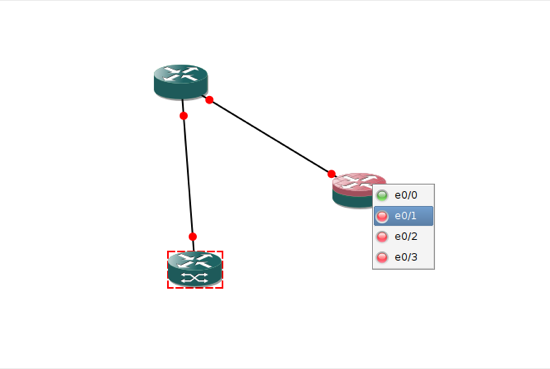 I really love this tool, because designing a network environment is dragging and dropping some routers, define the desired modules and connect them together. Next start the emulator and you are ready to go. The new version of GNS3 doesn’t only emulate routers, but also the Cisco PIX firewall with software version 8.x. Of course it is no Cisco ASA, but better something then nothing.
I really love this tool, because designing a network environment is dragging and dropping some routers, define the desired modules and connect them together. Next start the emulator and you are ready to go. The new version of GNS3 doesn’t only emulate routers, but also the Cisco PIX firewall with software version 8.x. Of course it is no Cisco ASA, but better something then nothing.
I really recommend this tool to everybody involved with network infrastructures and especially Cisco environments. The tool can help you by testing features like routing protocols and QoS tools. GNS3 is also very useful when studying for a Cisco Exam, even for the CCIE certification.
René Jorissen
Latest posts by René Jorissen (see all)
- MacOS Big Sur and SSLKEYFILELOG - November 23, 2021
- ClearPass, Azure AD, SSO and Object ID - August 12, 2021
- ClearPass – custom MPSK - July 20, 2021