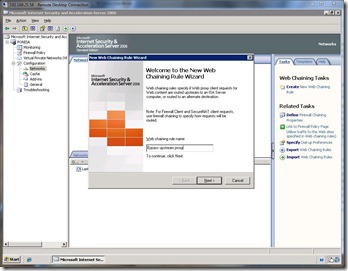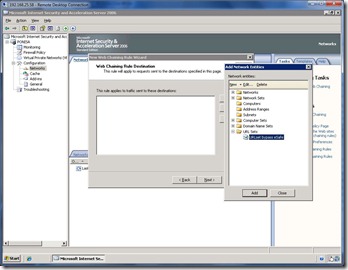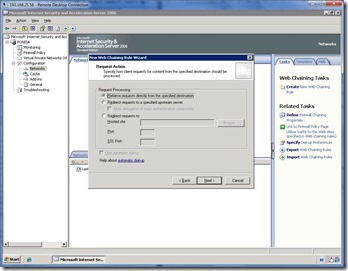ISA 2006 Web Chaining
ISA Web Chaining rules define how traffic will be handled by the proxy server. Web request to specific destination can be handled in different ways by ISA:
- Retrieve directly from the destination / internet;
- Forward to an upstream proxy server;
- Redirect the request to a specific server / web page;
The most popular use for Web Chaining is to chain branch office ISA firewalls with main office ISA firewalls. But also combining two ISP connections is a commonly used scenario for Web Chaining. I often use Web Chaining from ISA server with some kind of upstream proxy server. A lot of organizations use ISA as proxy server and some kind of dedicated appliance (maybe in DMZ environment) as content scanner.
With Web Chaining you can forward all request to the upstream proxy server, which will retrieve the specified destination from the internet. Specific website could have problems with being forwarded to the upstream server. I normally use Web Chaining to directly retrieve these website from the internet without being forwarded to the upstream proxy.
To create a Web Chaing Rule, open the ISA Management Console and navigate to Networks. In the center of the Management Console you will find a tab called Web Chaining. The default Web Chaining rule is configured to forward all request to an upstream proxy server.
The following screenshots tell you how to configure an additional Web Chaining rule to directly retrieve the destination (www.4ip.nl) from the internet.
The newly created Web Chaining Rule is placed above the Default Web Chaining rule in the Web Chaining tab. The rules are matched sequentially, so now all traffic matching the configured URL set will be retrieved directly from the internet. All other traffic will be forwarded to the upstream proxy server.
René Jorissen
Latest posts by René Jorissen (see all)
- MacOS Big Sur and SSLKEYFILELOG - November 23, 2021
- ClearPass, Azure AD, SSO and Object ID - August 12, 2021
- ClearPass – custom MPSK - July 20, 2021