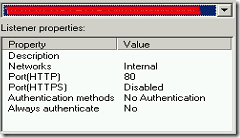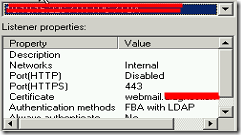Microsoft ISA publishing – it’s all in the “path”
I have installed multiple reverse proxy servers based on Microsoft ISA 2006. These reverse proxy servers are mainly deployed to publish services like Outlook WebAccess, PDA synchronization, SharePoint or regular websites. Services like Outlook WebAccess are published using secure session protected by SSL certificates. Microsoft ISA server uses “Listeners” to match and intercept traffic from public users.
I have seen multiple ISA publishing rules with only match traffic when the user enters the specific URL in the browser. Let’s take OWA as an example. When users would like to access OWA, they need to enter the following URL: https://webmail.booches.nl/owa. The base URL is webmail.booches.nl and users need to add /owa manually, because internally the Exchange server is configured with a virtual directory called owa. Sometimes I see Listeners configured for HTTP and HTTPS and all HTTP traffic is redirected to HTTPS.
Is this solution user-friendly? What happens when the users makes a typo and enters http://webmail.booches.nl/ower? I try to configure the publishing rules to be user-friendly and I always configure separate Listeners for HTTP and HTTPS traffic. When publishing OWA I configure 3 firewall policy rules.
- 1. The first rule redirects all HTTP traffic (http://webmail.booches.nl/* to https://webmail.booches.nl/owa;
- 2. The second rule intercepts all the OWA traffic (https://webmail.booches.nl/owa);
- 3. The third rule redirects all HTTPS traffic (https://webmail.booches.nl/* to https://webmail.booches.nl/owa);
The first rule uses a Listener, which is configured for HTTP-only traffic and doesn’t use authentication. The firewall policy is intended for All Users and there is no authentication delegation.
The second rule uses a Listener for HTTPS-only traffic and uses HTML Forms Authentication with LDAP, RADIUS or another authentication method. The associated firewall policy is intended for all Authenticated Users and uses authentication delegation based on Basic Authentication or Negotiate (NTLM / Kerberos) authentication.
The third firewall policy uses the same Listener as the second rule, but doesn’t use authentication delegation and is intended for all users. The configuration of the path, users and authentication delegation is the same as the first rule.
When you need to publish additional services, like ActiveSync or Outlook Anywhere, you have to add the specific publishing rules between the second and the third rule, so the redirection doesn’t mess up your publishing.
This setup is very user-friendly, at least that’s my opinion. The public user only needs to type the base URL (webmail.booches.nl) correct and he is always redirected to the OWA sign-in page. Service like ActiveSync or Outlook Anywhere are automatically configured to use the correct public path (/Microsoft-Server-ActiveSync or /rpc).
René Jorissen
Latest posts by René Jorissen (see all)
- MacOS Big Sur and SSLKEYFILELOG - November 23, 2021
- ClearPass, Azure AD, SSO and Object ID - August 12, 2021
- ClearPass – custom MPSK - July 20, 2021