Cisco Virtual Com
It took some time, but Cisco started to migrate from the blue RJ-45 based console cable to an USB based console cable. The latest types of routers and switches are equipped with both types of connections or only with the USB based connection, like the new IBM blade switches.
The picture below shows the console ports on a Cisco 2921 router.
 Sorry for the bad quality, I guess I will never be a good paparazzi. You can see the USB and the RJ-45 connection. To use the USB connection you need to install the Cisco Virtual Com software. The software can be downloaded through the Cisco Download center, like shown below.
Sorry for the bad quality, I guess I will never be a good paparazzi. You can see the USB and the RJ-45 connection. To use the USB connection you need to install the Cisco Virtual Com software. The software can be downloaded through the Cisco Download center, like shown below.
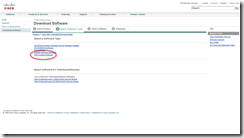 The installation process for Windows based workstations is
The installation process for Windows based workstations is
The following two tabs change content below.


René Jorissen
Co-owner and Solution Specialist at 4IP Solutions
René Jorissen works as Solution Specialist for 4IP in the Netherlands. Network Infrastructures are the primary focus. René works with equipment of multiple vendors, like Cisco, Aruba Networks, FortiNet, HP Networking, Juniper Networks, RSA SecurID, AeroHive, Microsoft and many more. René is Aruba Certified Edge Expert (ACEX #26), Aruba Certified Mobility Expert (ACMX #438), Aruba Certified ClearPass Expert (ACCX #725), Aruba Certified Design Expert (ACDX #760), CCNP R&S, FCNSP and Certified Ethical Hacker (CEF) certified.
You can follow René on Twitter and LinkedIn.
Latest posts by René Jorissen (see all)
- MacOS Big Sur and SSLKEYFILELOG - November 23, 2021
- ClearPass, Azure AD, SSO and Object ID - August 12, 2021
- ClearPass – custom MPSK - July 20, 2021