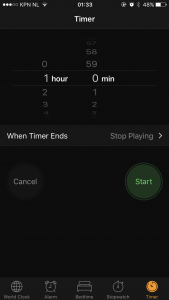iPhone – Sleep Timer and playing music
Something completely different in this blog post, so no technical stuff on networking. Last week I visited the Fortinet Global Partner Conference in Las Vegas, NV. Travelling from the Netherlands to Las Vegas and back in 5 days results in a big JET LAG for me!! Not only after the flight from the Netherlands to Las Vegas, but also after the flight back I had some problems with sleeping. I bought and tried to take some extra melatonin. This helps to get you in that “sleepy feeling”, but I still had problems to get to bed during the “regular” hours.
I also like it to listen to music to fall in sleep, but it’s not really helpful when the music keeps playing on all night long. After some toggling on the iPhone I found the Sleep Timer function and the possibility to stop playing music after the Sleep Timer counts back to zero. I tested the functionality successfully with several apps, like Apple Music, Spotify and SoundCloud. I guess more apps will support this functionality. Use the following steps to active the Sleep Timer to stop the music from playing:
- Start playing for favorite music. I used Apple Music, Spotify and SoundCloud;
- Start the “Clock” app;
- Select “Timer” at the bottom;
- Set the duration to keep playing music;
- Select “Stop Playing” as action for “When Timer Ends”;
Like it or not, but it this definitely helped me….
René Jorissen
Latest posts by René Jorissen (see all)
- MacOS Big Sur and SSLKEYFILELOG - November 23, 2021
- ClearPass, Azure AD, SSO and Object ID - August 12, 2021
- ClearPass – custom MPSK - July 20, 2021